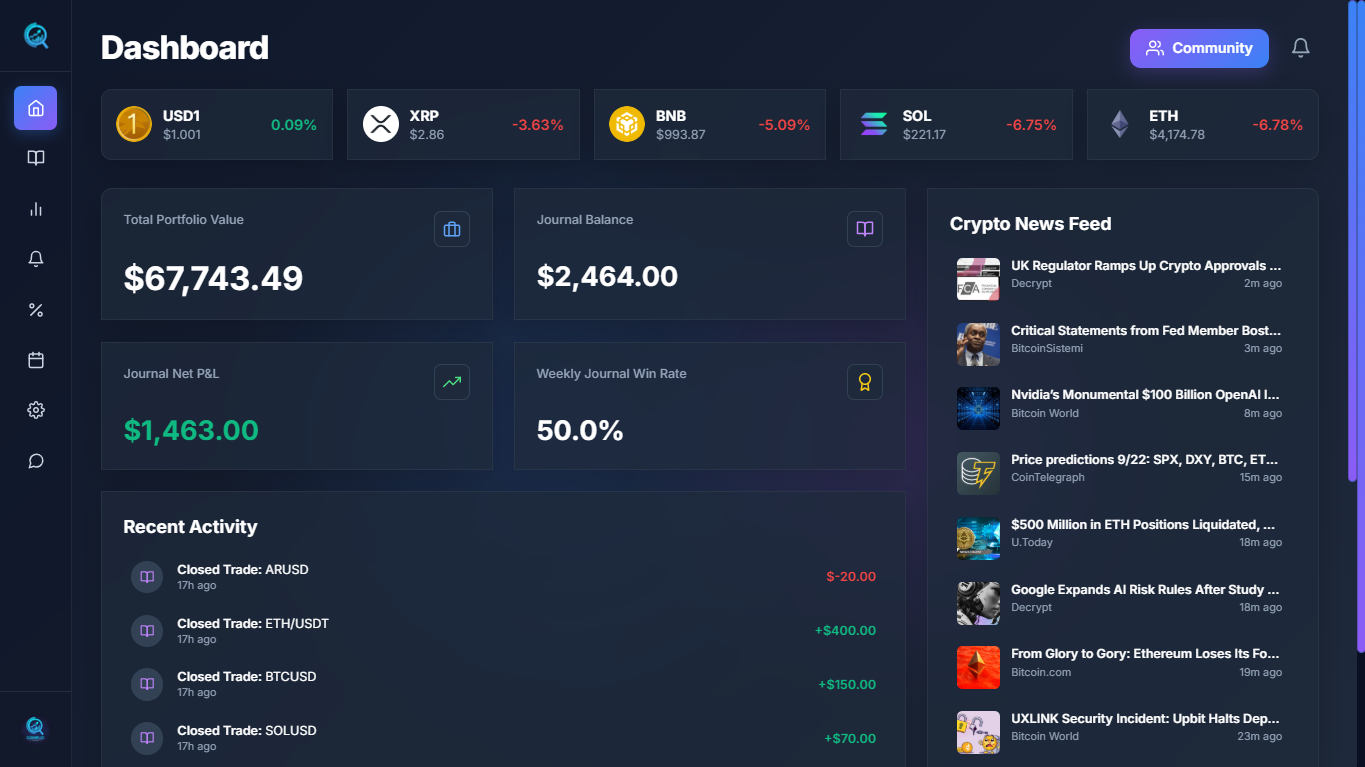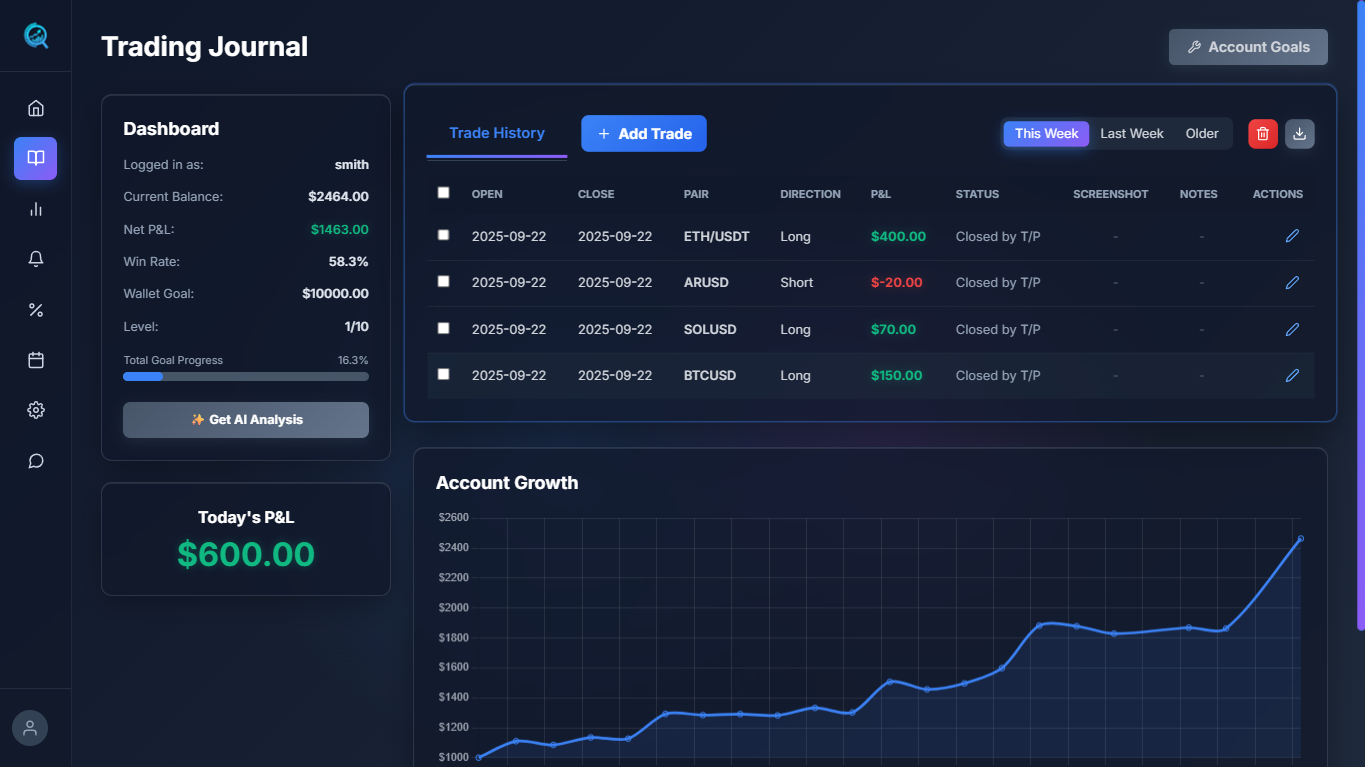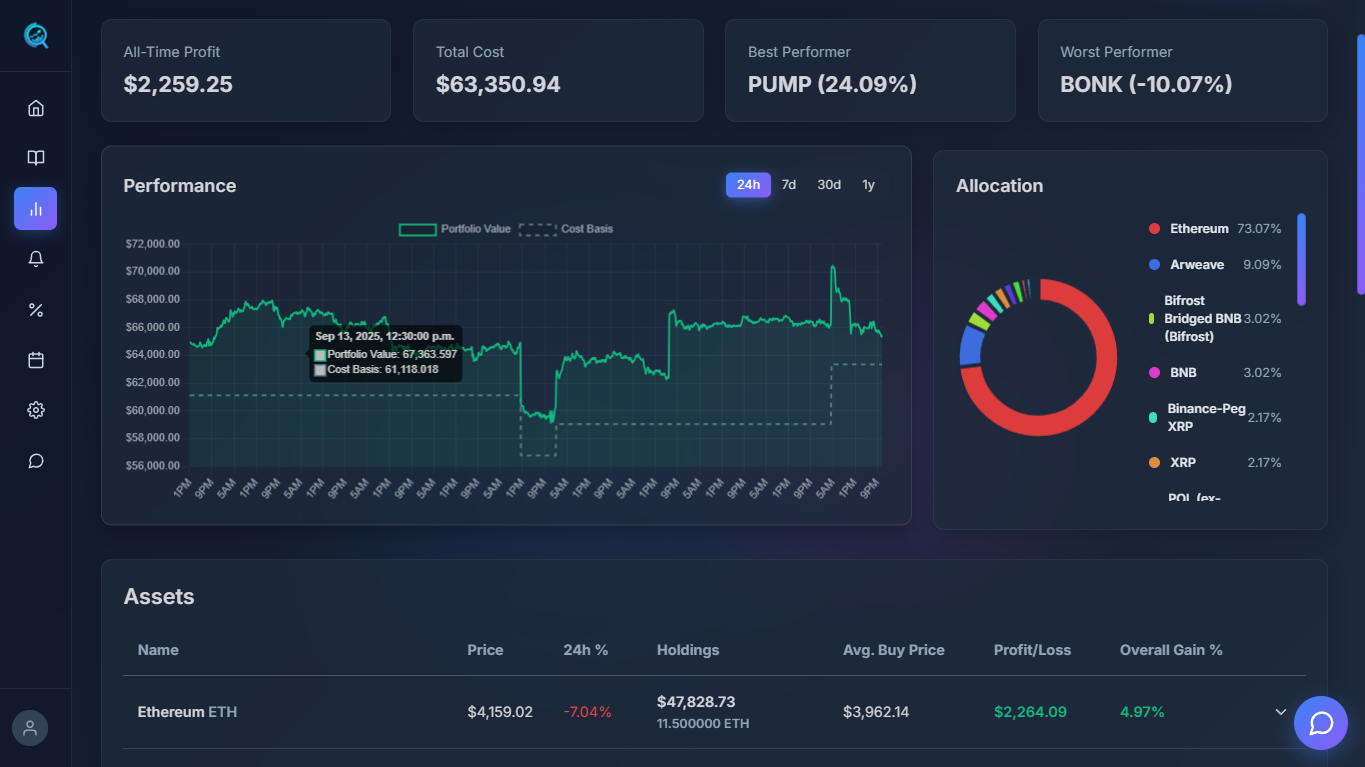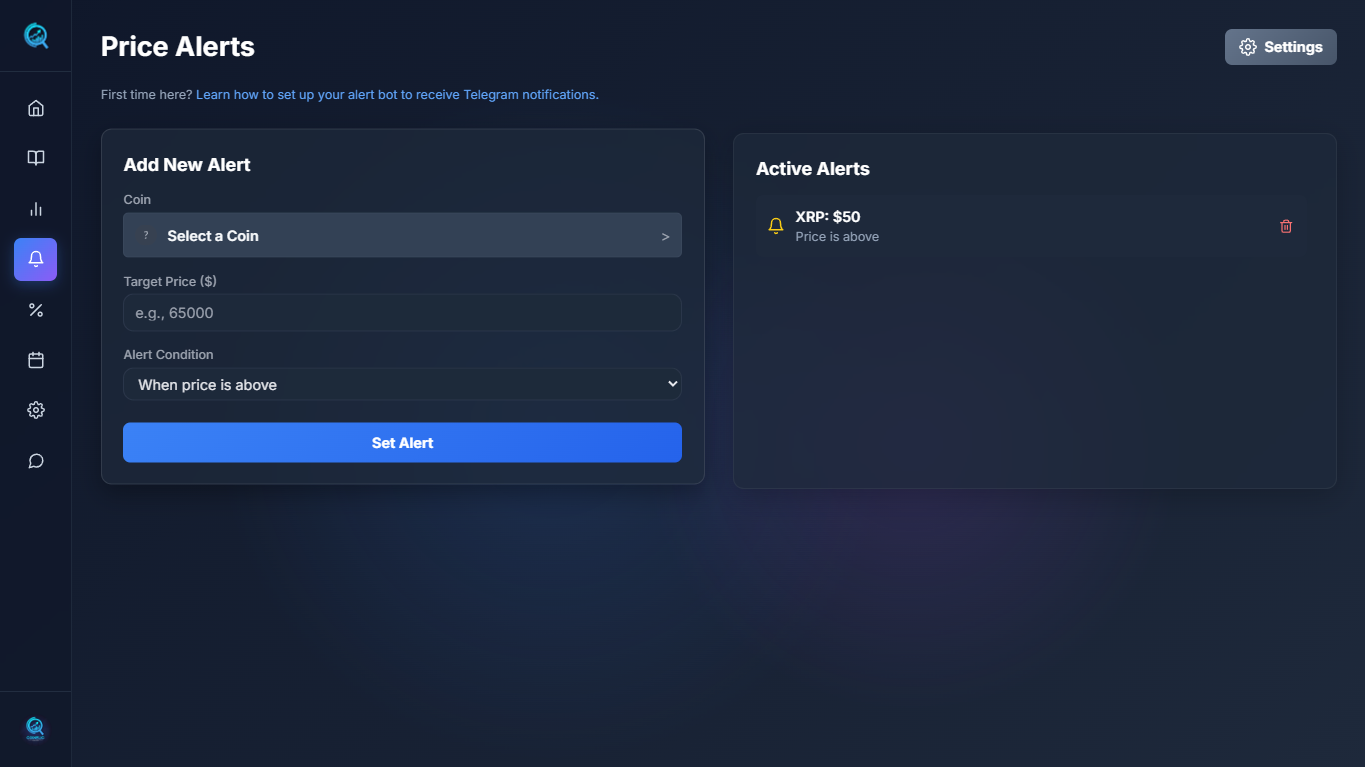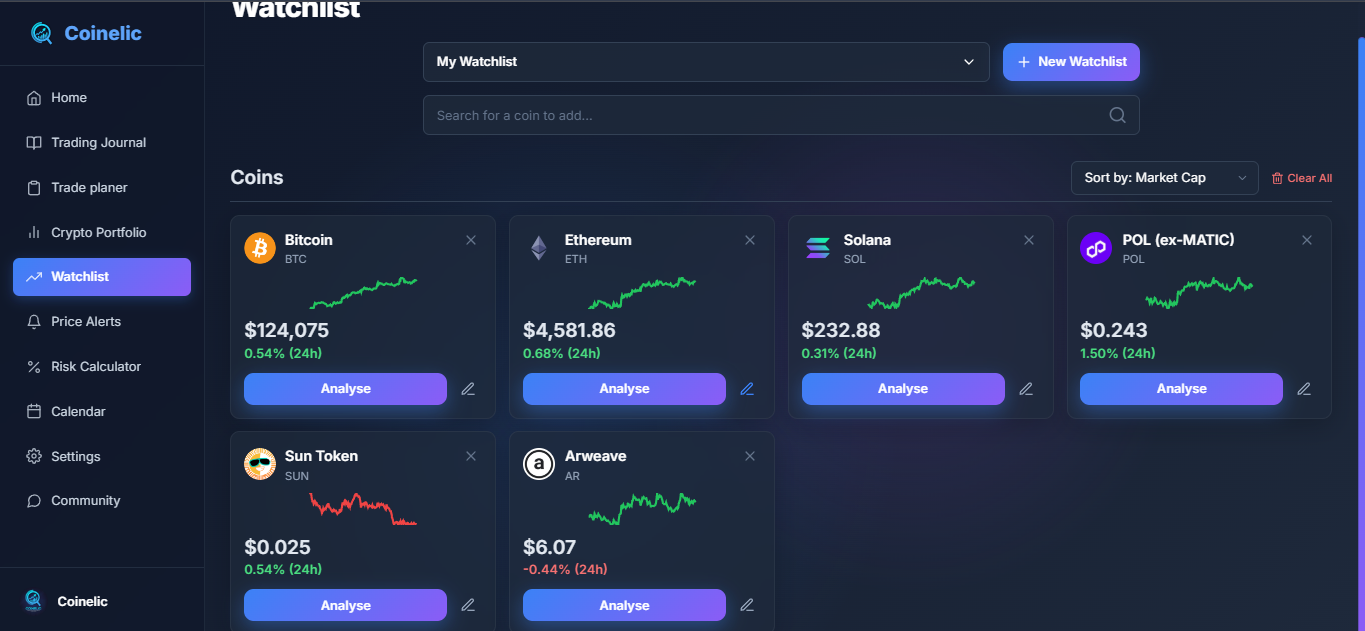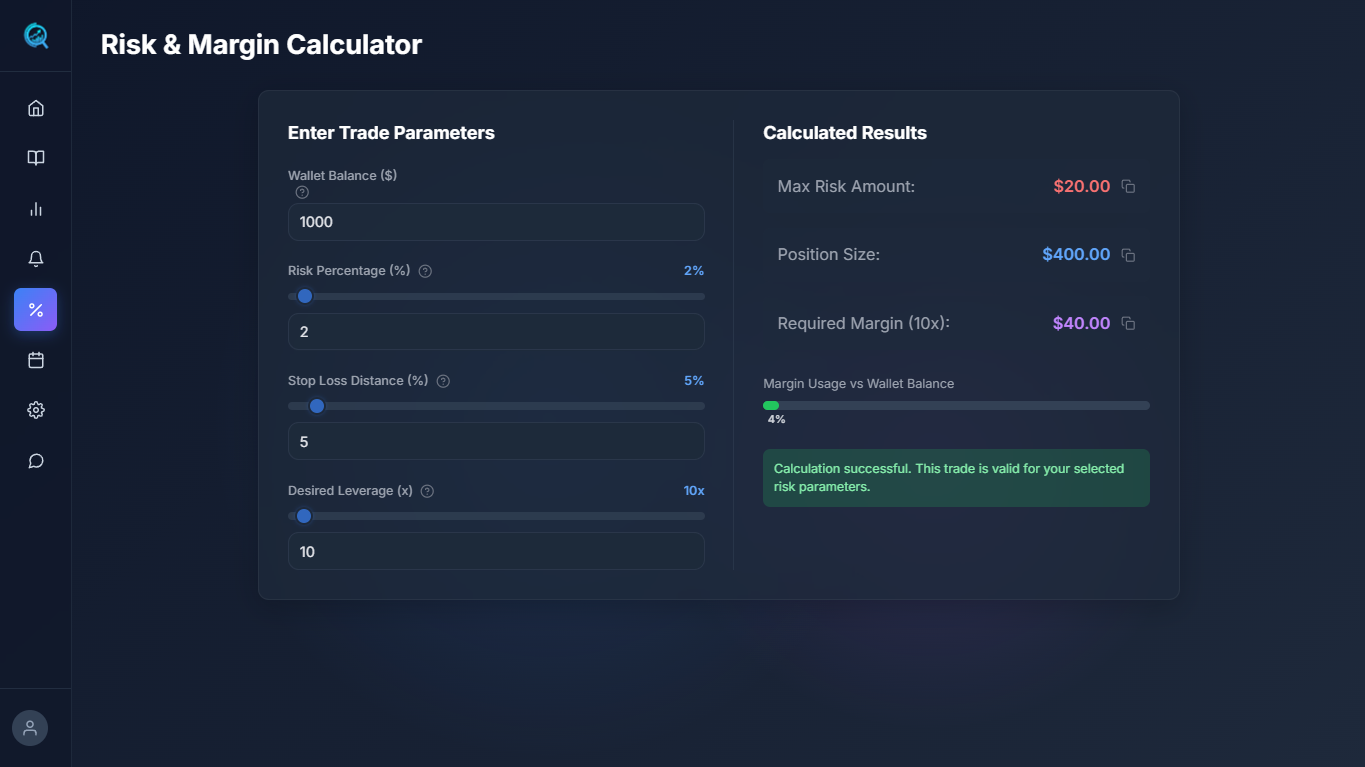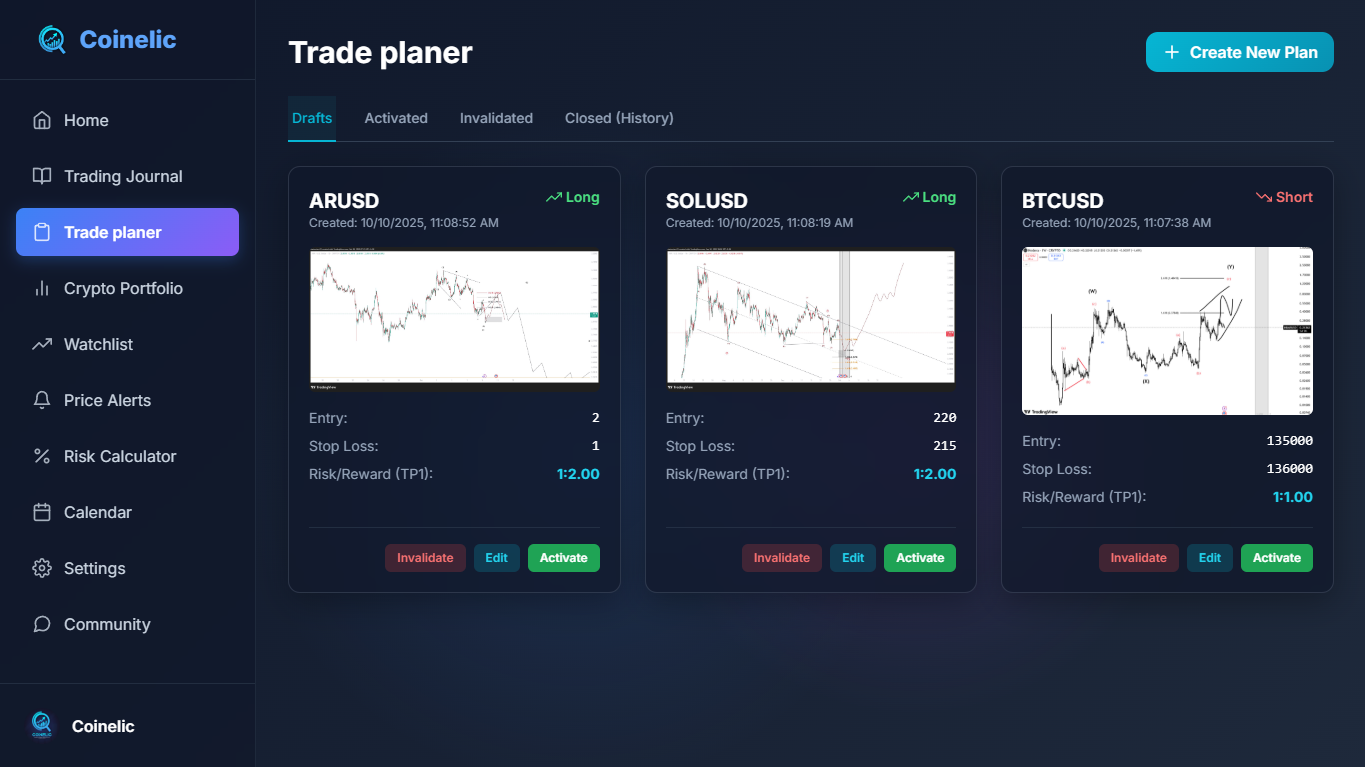Comprehensive Dashboard
View all your trading information, portfolio value, and market data in one place.
- Real-time Portfolio Value
- Realtime Market
- Market Overview
Advanced Trading Journal
Record every trade in detail. Analyze your successful and unsuccessful trades and improve your trading strategy through AI-powered insights.
- Detailed Trade Logging
- Performance Analytics
- AI-Powered Feedback
- Upload Trade Screenshots
Smart Crypto Portfolio
Manage all your crypto assets in one place. Easily track the performance of each asset, the risk level, and the growth of your entire portfolio.
- Multi-wallet Tracking
- Risk Assessment Tools
- Historical Performance Data
Real-time Price Alerts
Get notified when the market moves in the direction you want. Set custom conditions and receive instant alerts when the market meets your criteria.
- Instant Notifications
- Custom Trigger Conditions
- Multi-Asset Alerts
Personalized Watchlist
Monitor the cryptocurrencies you care about most, all in one place. Create your own custom list and never miss a market opportunity.
- Track Your Favorite Assets
- Real-time Price Updates
- Easy Customization
Risk & Margin Calculator
Accurately calculate the risk and required margin for each of your trades. Plan your positions based on your account balance and risk management strategy to trade smarter.
- Determine Your Max Risk
- Calculate Position Size
- Understand Margin Requirements
Trade Planner
Visually plan your trades before you execute. Set your entry, stop loss, and risk/reward ratio to make smarter, pre-calculated decisions.
- Visual Trade Setup
- Risk/Reward Calculation
- Plan Management